Assistive Technology (AT) and adaptive equipment describe devices and tools that enable individuals with disabilities to independently do a variety of tasks independently. These devices can be used for recreation, computer access, daily living, learning and memory, education, or other general purposes. Many computer access devices make computer use possible for individuals who cannot use standard hardware. One type of AT for computer access is an adaptive mouse which enables someone with limited or no hand or arm function to use a computer mouse. There are many options, but one new adaptive mouse called the IntegraMouse Plus offers some exciting features and works well.
Many adaptive mice available are controlled with various tracking features. The user moves the mouse with head motion – a right head turn moves the mouse to the right, looking up moves it upward, etc. Some tracking devices are fully functional by themselves while others are programs to make a webcam a tracking device. Although they provide mouse movement, not all provide mouse click functions, so users must use click programs such as the dwell click. The user programs the dwell click to either left-click, right-click, or double-click when the mouse pauses in one spot for a preset amount of time. To switch between left-, right-, and double-click, the user must make the change in the dwell click program. Tracking devices I have tried don’t work well due to the time required to switch between click functions and unreliability of movement. I’ve never found these devices to control the mouse very clearly.
Another common adaptive mouse is a joystick mouse, such as the QuadJoy and Jouse 2. These devices move the mouse when the user moves a joystick with his or her chin or lips. The click functions are operated by sipping or puffing into the end of the joystick. These devices work better than tracking, but I’ve found those available to be too long, which requires too much head movement. Also, they aren’t very sensitive so control of the mouse seems loose. Finally, these devices attach to mounting arms that require the user to position right against a desk or surface, which I have found awkward.
A new device called the IntegraMouse Plus is another sip and puff mouse and works much better for me. This device offers a short joystick that’s very specific for good control and requires little movement. The plug and play USB connection requires no downloads or programming, the click and drag functions are operated by sip and puff, and the device is sold with a reticulating arm that’s easy to position and holds its exact place. This mouse offers three modes – cursor for screen control, a gaming mode for computer games, and pointer mode for computer functions. The most exciting feature is that it can be operated through wired USB or wirelessly with a dongle. The wireless option allows the user to be in any position within range, including even tilted or reclined. Users can even operate it easily laying flat on their backs in bed!
Like any type of AT, adaptive mice can be very expensive. While some WebCam tracking programs are free, the hardware devices cost about $500. Joystick mice range from about $1,000 to $2,000. The only downfall of the IntegraMouse Plus is that it costs $2,500, which includes everything for operation. Someone wanting to purchase the IntegraMouse Plus needs some expendable income or needs to be creative and aggressive in finding funding and financing options. If used for employment or education, users are more likely to find a variety of funding sources to help with the purchase.
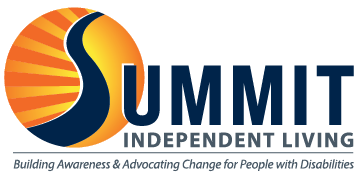


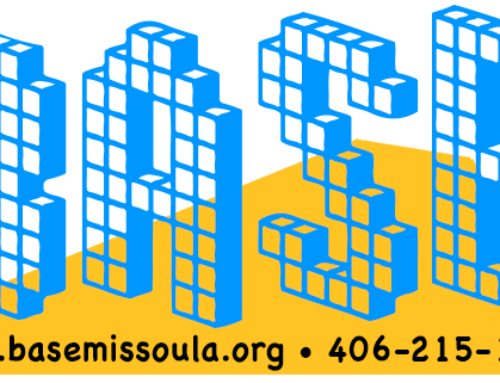

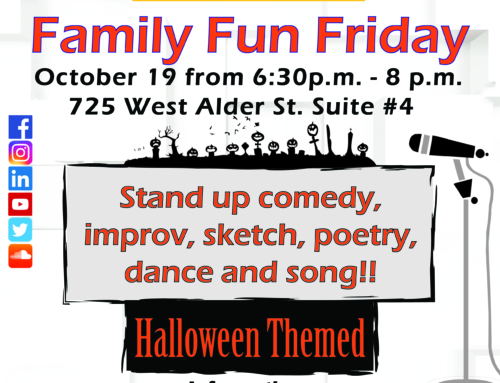

Connect With Us